It is important that your profile be updated in Rotary.org in order for the directory to show correct information.
Instructions are as follows:
- Go to Rotary.org and click on link at top of screen “login/register;
- Click “create account”
- Fill out Name and eMail address, and click next.
- If you see the following page.
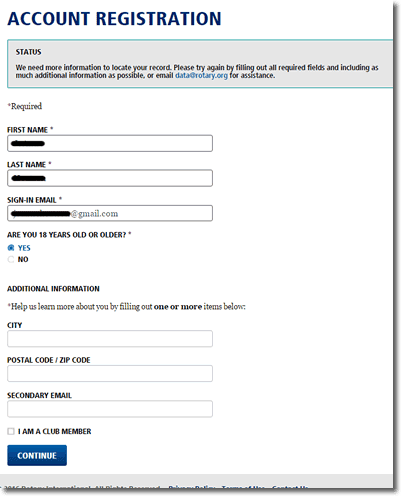 If you receive this screen fill out the empty boxes and Rotary.org will attempt to find your registration. IF you do not hear from Rotary.org, you can contact them directly at data.rotary.org and they will answer you within a few days.
If you receive this screen fill out the empty boxes and Rotary.org will attempt to find your registration. IF you do not hear from Rotary.org, you can contact them directly at data.rotary.org and they will answer you within a few days.
Also, your club Secretary, or Treasurer, and President also has the ability to update your club member information and help with educating you on how to create your profile on Rotary.org
As always, if there are issues with needed help, I would be happy to visit your club and help.
Thanks,
JoAnne Hoatson
District Administrative Assistant
308.539.5756