The Novel Coronavirus (COVID-19) Pandemic is proving to embolden and unify our global efforts to eradicate this terrible disease. Our leaders have required that we stay quarantined and apart from each other, but we don’t have to stay isolated. ZOOM.us provides opportunities to connect digitally (by computer, tablet or our phones).
Across the district, clubs have dreamed up ingenious ways of continuing to serve their communities. ZOOM.us enables us to continue to “Connect the World.”
Hosting your first ZOOM meeting doesn’t have to be intimidating. Give this video a watch.
Tips for hosting a “Virtual Meeting”
- Consider shortening the length of the virtual meeting to make it more feasible for members to “tune in.”
- Do keep your fellowship activities if they can easily migrate online (for example, “getting to know you” activities, interesting speakers, and happy bucks/dollars)
- Avoid taking up “video time” with elements of your meeting that would be better shared in writing such as basic announcements or upcoming dates to note – consider sending those in a follow-up email once the virtual meeting concludes
- Check out Rotary resources on virtual meetings
Tips for a better ZOOM experience for everyone
- If you are the Host, invite someone else to help as a Co-Host. They can control the participants, muting, unmuting, monitoring the chat window and answer chat questions or recognize members with their “hand up”.
- Sit close to the screen. Your face should fill most of it.
- Use an external microphone or headset. Your phone earbuds work great.
- When you’re not talking, hit mute. Use the “Raise Hand” to be recognized, and then unmute yourself to speak. Background noises, paper rustling, dogs barking, phone calls, are very annoying for others.
- When you’re on mute during an audio call, you can do whatever you want. But when you’re on mute on a video call, you need to act like you’re truly engaged. Nod your head. Focus on the screen. Don’t get up and leave unless it is a very good reason.
- Don’t sit with the window behind you. People cannot see you, and that’s the purpose of a video call. A little effort on lighting goes a very long way.
- When you’re talking, spend some time looking at the camera, not the screen. You’ll appear more earnest and honest this way.
- When you’re recognized to speak, wait for others to stop talking, go slow. No one is going to steal your slot.
- Don’t walk if you’re using a phone. And if you’re using a laptop, don’t put it on your lap.